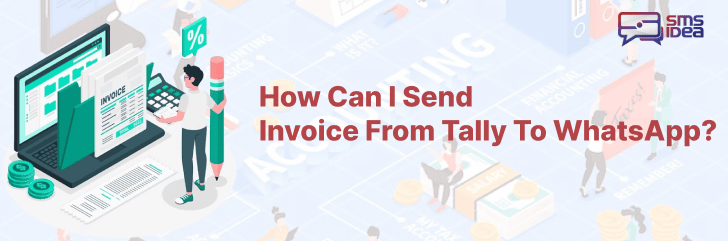
Tally WhatsApp Plugin is a useful plugin that can be used for sending invoices, ledger, and ledger confirmations. Reminders for outstanding, and so on at the click of a button. You need to update or enter the mobile number of your customer in the customer master of Tally, and it is possible to send WhatsApp messages simply from your Tally system.
Using the TDL add-on, you can now send important accounting vouchers, ledgers, reminders, and updates seamlessly from the Tally software to WhatsApp!
It is possible to send any reports, ledgers, and vouchers directly to the WhatsApp number of your customers as added in the party master in the Tally system.
When you use Tally SMS Plugin for sending invoices and orders, or outstanding reports to the customers directly from Tally to WhatsApp, you can speed up important business activities without any delay or dependency.
How to Send Invoices from Tally to WhatsApp?
It is a fast and effective way of sending billing information to your customers. You need to first install and activate the Tally to WhatsApp sender TDL in the Tally as per these steps. Once the Tally to WhatsApp module is activated, you can record the invoice or open the existing invoice. You can click on the Send WhatsApp Message button to send an Invoice to your customer’s WhatsApp instantly.
How to send confirmation of accounts from Tally to WhatsApp?
Sending confirmation of accounts from Tally on WhatsApp can be the quickest and most effective way of getting account confirmations from your customers and vendors.
First, install and activate Tally to WhatsApp sender TDL in your Tally. For that, you need to follow these steps.
Once you have activated the Tally to WhatsApp module, you can now navigate from Gateway of Tally to Display > Account books > Ledger > Press ALT+J: Send Confirmation on WhatsApp button and click on send now.
It is all done. Steps involved to send Messages from Tally to WhatsApp.
-
Download the Tally to WhatsApp TCP Paid Version.
-
Copy the downloaded TCP file in your TallyPrime folder
-
Open a Company in TallyPrime > Press F1: Help > TDLs & Add-ons > Press F4: Manage Local TDLs and select the TCP file to load
-
Press F6: add-on features and enable the Tally to WhatsApp module.
-
At the gateway of Tally, you will find a new option as “Tally to WhatsApp”
-
You should go to WhatsApp Settings and enter your unique WhatsApp API Instance ID, Access Token, and company shortcode
Update, the mobile number of your customers and suppliers with country code prefix.
These steps are done. You will now find a new button to send WhatsApp messages on all vouchers, outstanding reports, and ledgers.
The most amazing thing about this Tally to WhatsApp Sender TDL is you don’t need to keep your WhatsApp open. Also, you don’t need to scan your WhatsApp every time you send message.
It sends messages in the background via the official WhatsApp REST API route.
Use this wonderful Tally SMS Plugin and experience the power of WhatsApp to facilitate your business operations.