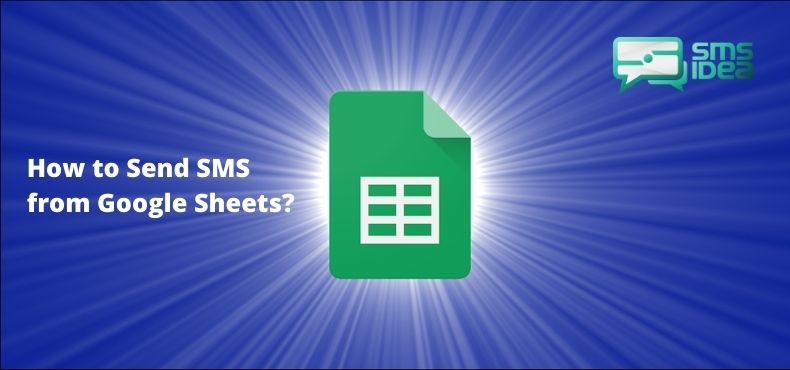
You can now send personalised SMS to your contacts with the assistance of Google Sheets. The SMS messages can be sent directly from google sheet by just activating your account with SMSIdea directly into google sheet. You have to just use a google sheets SMS add-on, and you can easily send bulk messages from google sheet.
Through our services at SMSIdea, you can send automated SMS from google sheets through the free add-on. So, you do not have to browse other websites or portals and then send customised text messages from google sheets.
You can pick an SMS template to leverage in your text campaigns and have direct google sheets SMS integration. So, you just require an account on SMSIdea and send SMS from google sheets. Users like you can not only send but even forward SMS through google sheets.
Why SMSIdea?
SMSIdea is one of the best SMS messaging service providers providing SMS communication services from your internet-enabled systems. You can also visit our website at www.smsidea.biz and fluently SignUp, or if you already have a current account with us, you can reuse the same for any further SMS related services. We offer quality services at affordable prices across India. If you are looking for a seamless and 100 percent delivery service, we will be the precise preference.
At SMSIdea, with an extensive list of customers from diverse domains, we claim to offer the finest possible communication medium so that customers save their efforts, costs and time.
You will be good to initiate sending SMS automatically from your personal google sheets easily with the below steps and suggested instructions. So, at the end of this blog post, you will very well know that it is now effortless to send SMS or text messages directly from Google Sheets without relying on any 3rd party connectors and expensive SMS tools.
How do I send an automatic message in Google Sheets?
App Name: Google Sheet SMS
Description: Send Personalised SMS Directly from Google Sheets using SMS Plugin for Google Sheets provided by SMSIdea
Overview:
If you are looking for an answer to “How to send SMS from Google Sheets?” Then we have the answer and the solution.
SMSIdea Google Sheet SMS Plugin helps you to send SMS directly from your Google Spreadsheet. You do not have to move to another site to send SMS. All you need to do is to follow the following simple steps and your task is done
Step 1: Register your account on www.smsidea.biz
Step 2: After registration Go to your Google Spreadsheet > Under the Menu’s Go to EXTENSIONS > ADD-ONS > GET ADD ONS
Step 3: Search for “Google Sheet SMS” and Select “Google Sheet SMS”
Step 4: Click Install and Give permission to the App by selecting your google account. The Plugin will be installed directly into your spreadsheet.
Step 5: Now Go to EXTENSIONS > ADD-ONS >Google Sheet SMS> Login. Fill your credentials and you will log into the SMS Account.
Step 6: Now you just need to Add SMS Balance in your www.smsidea.biz and you are ready to send your first SMS from the Google SpreadSheet
Features Supported:
-
Send SMS in Bulk
-
Send Personalised SMS
-
Send SMS to numbers in Specific rows
-
Schedule SMS
-
Schedule Each SMS on Different date and time in Bulk
-
Send SMS to Indian Numbers
-
Send SMS on Google Form Submit
-
Send SMS When a particular row is updated with “YES”
-
Select DLT template directly from google sheet to avoid switching between tabs.
Google sheet is a widely used tool to maintain a contact database of businesses, and our tool/plugin for SMS Sending will make your life easier to communicate with these contacts.
We can add more customisation on customer demand into google sheet to fit the business need.
You can also try the service free with the trial account of SMSIDea.